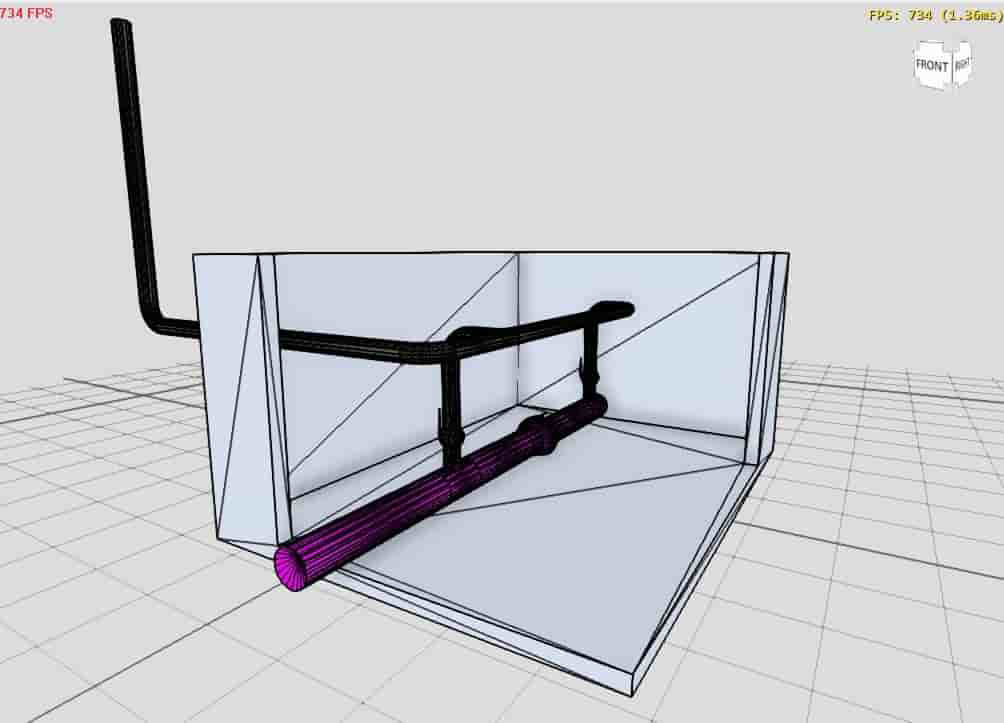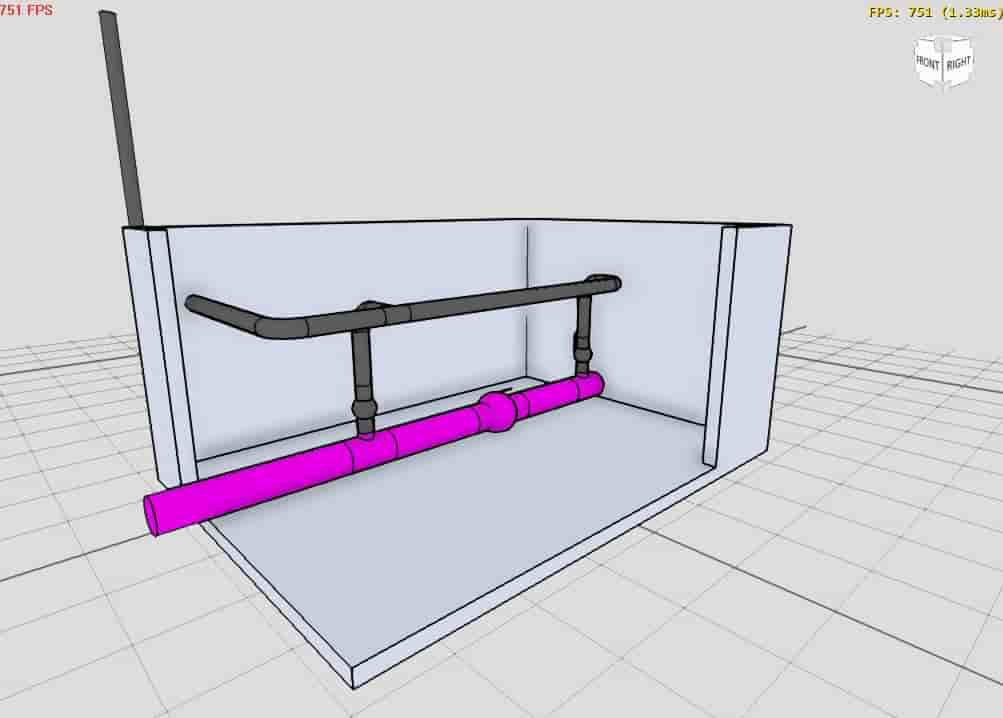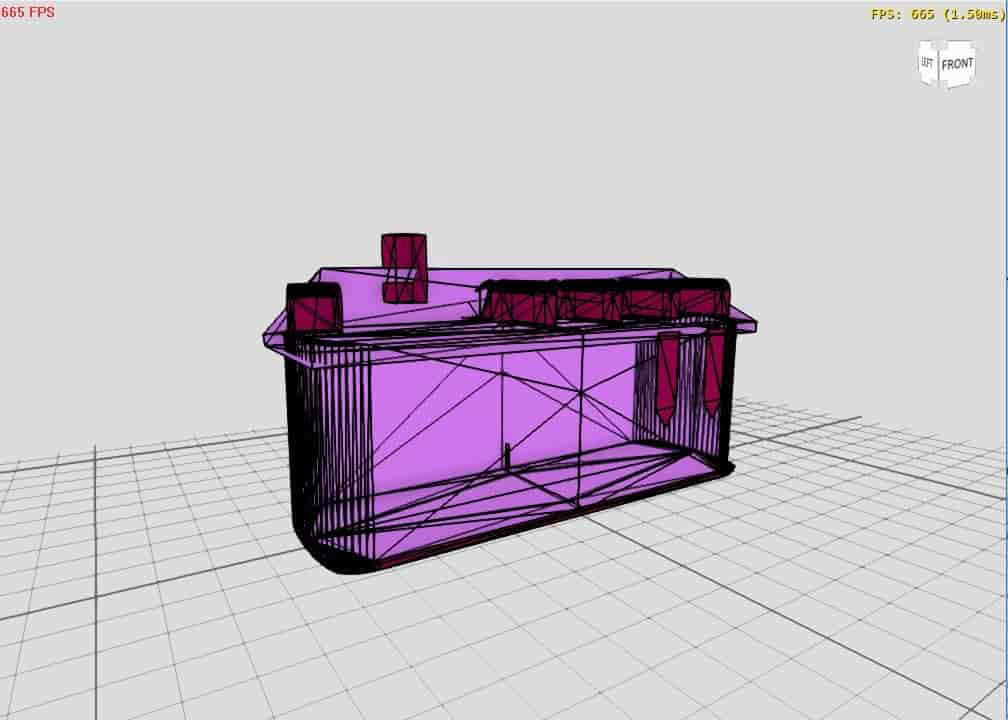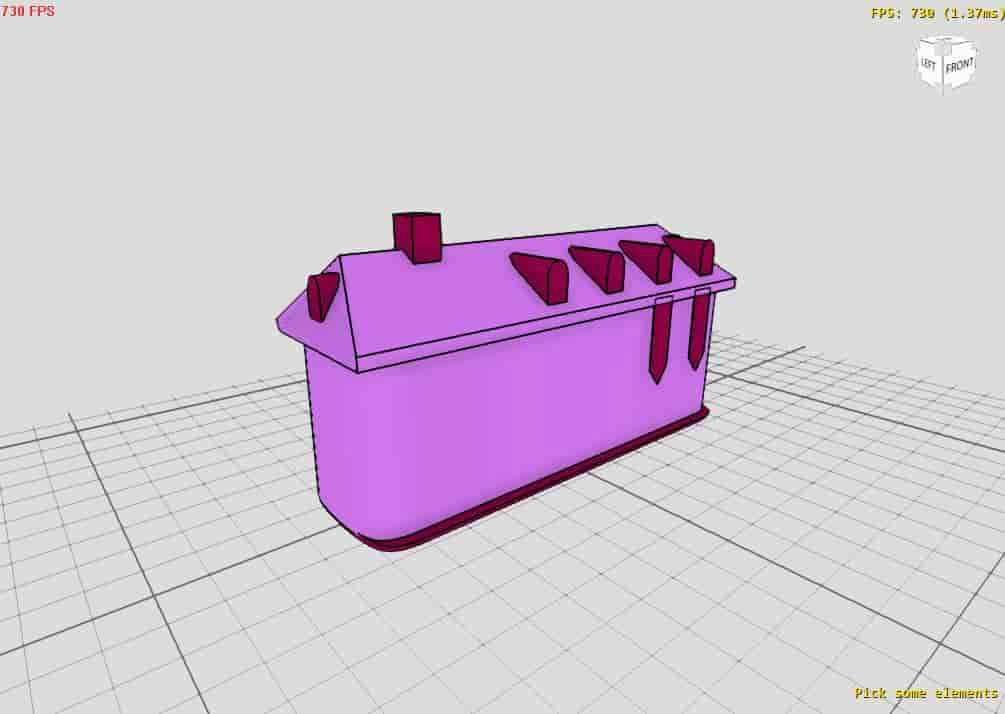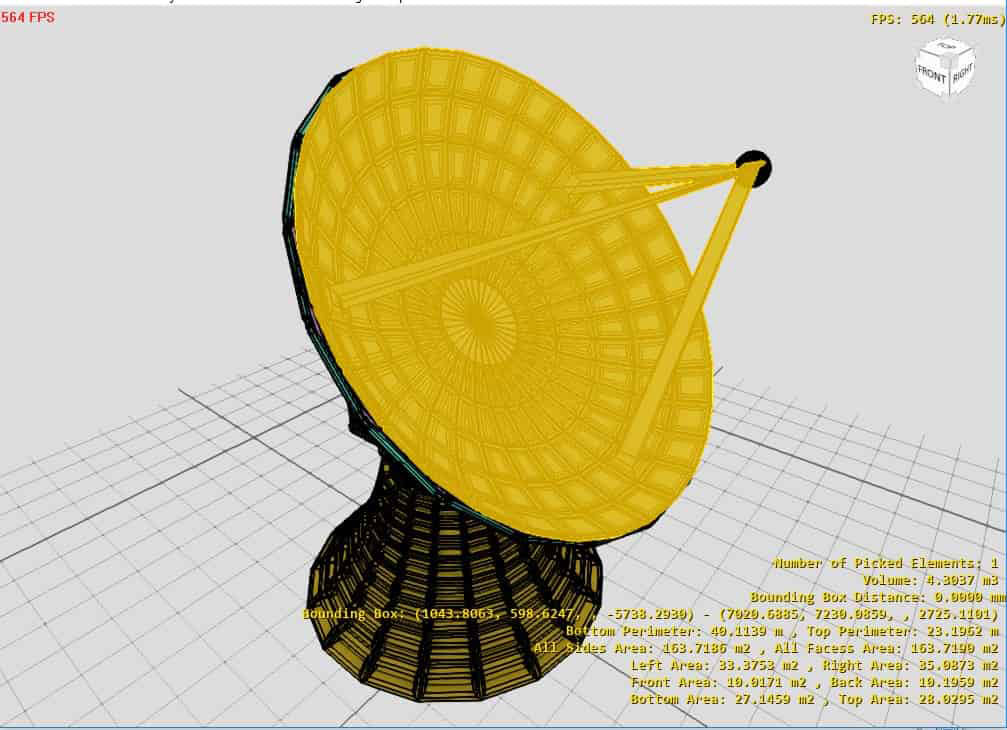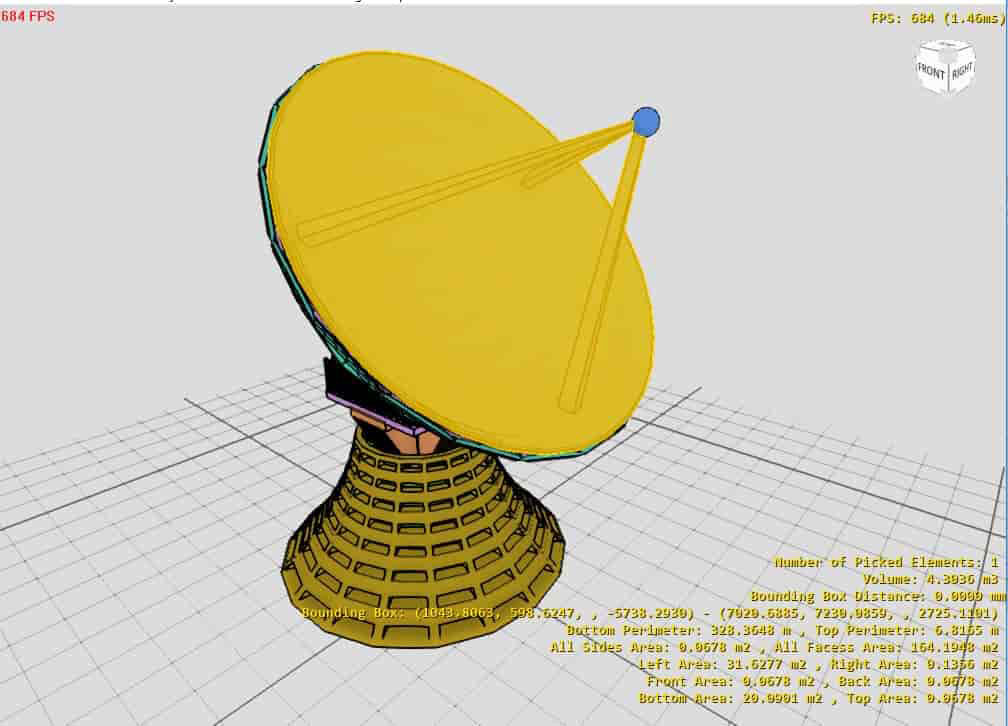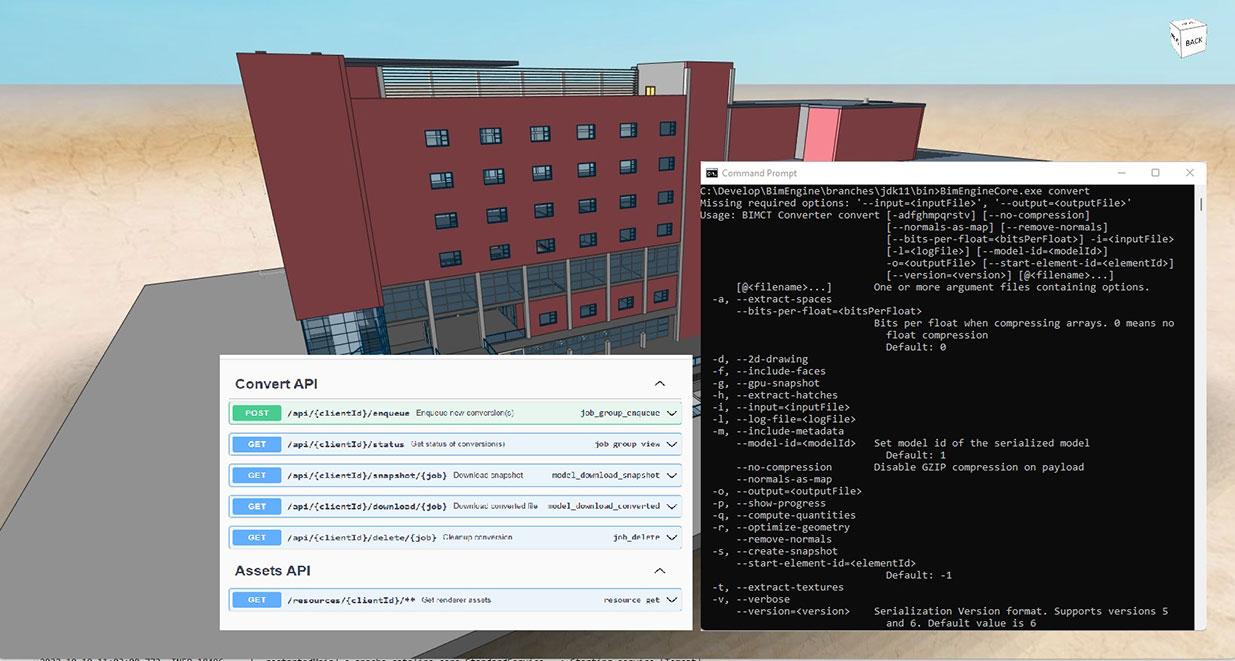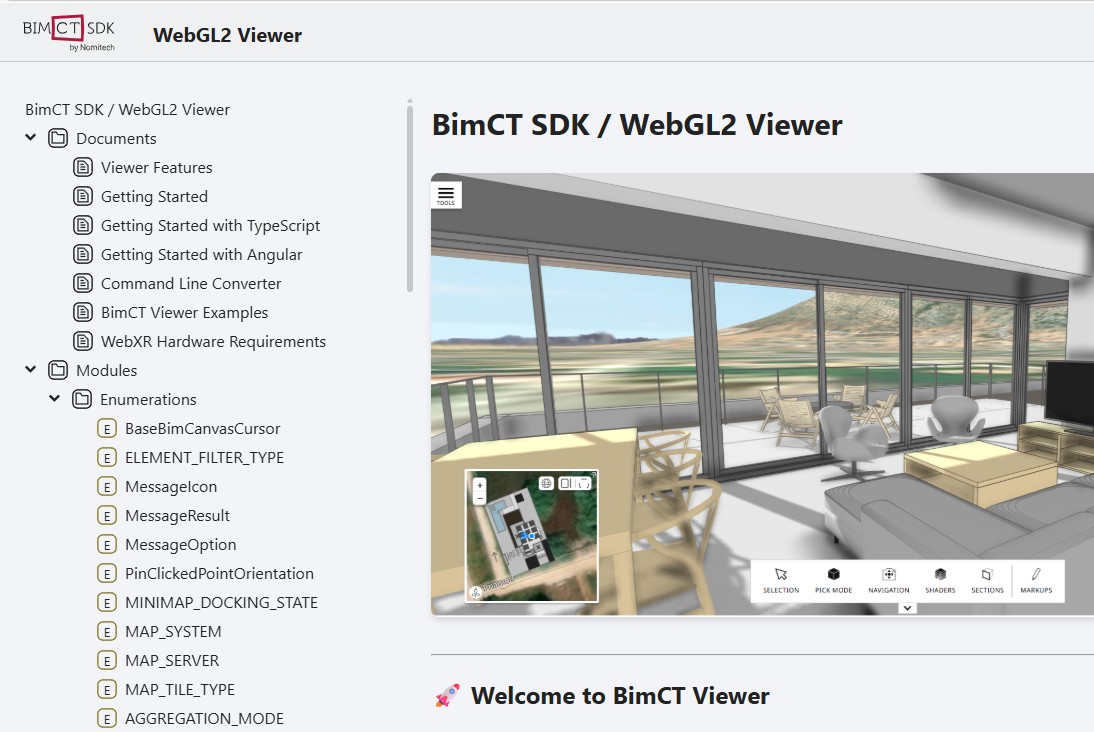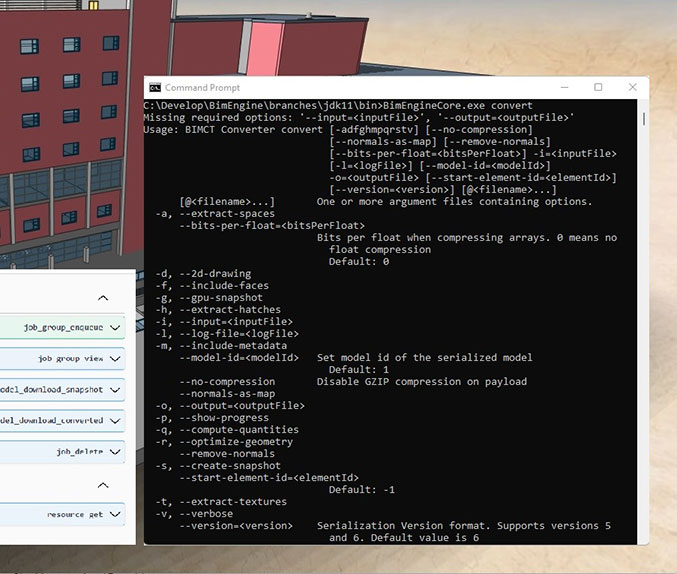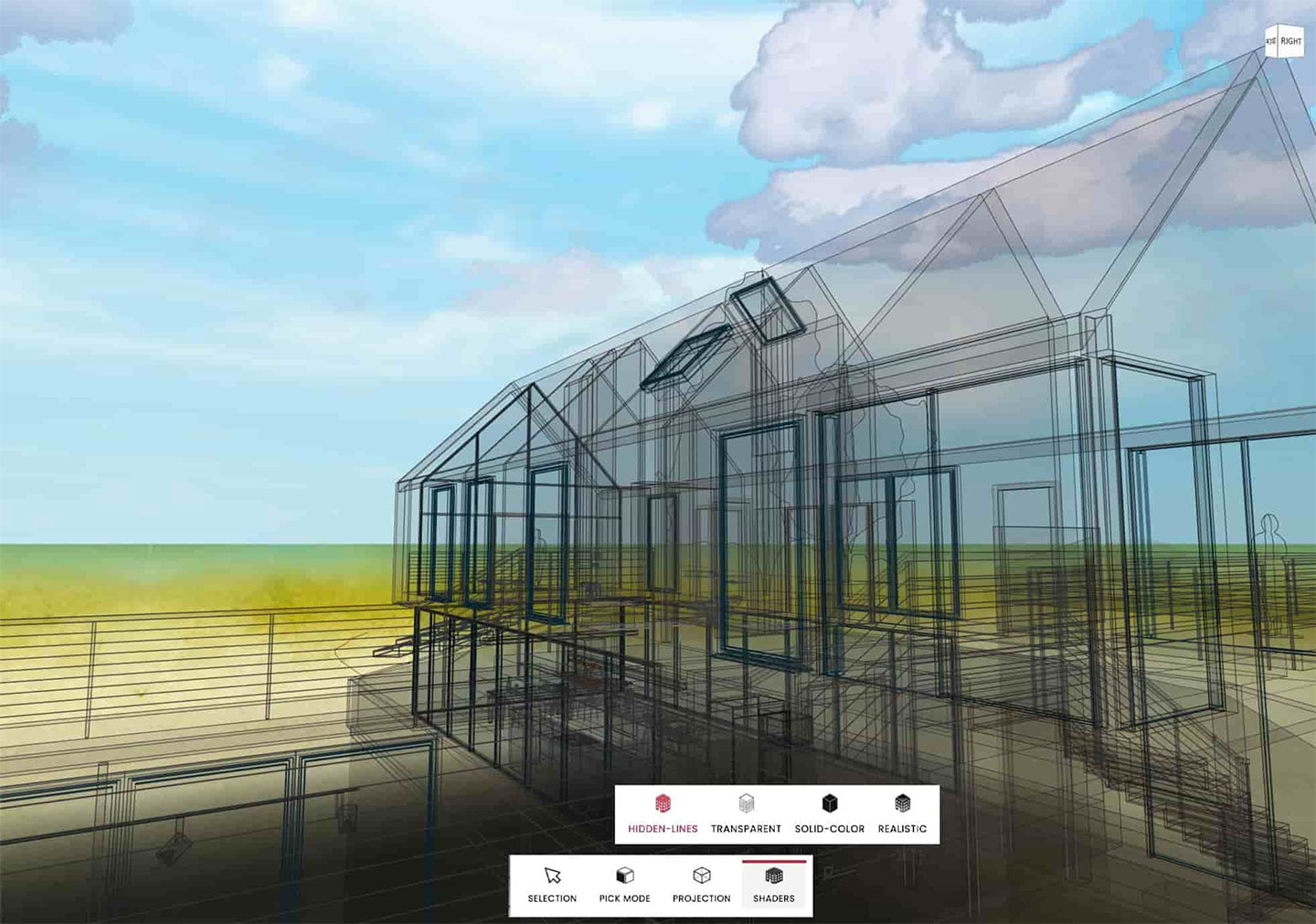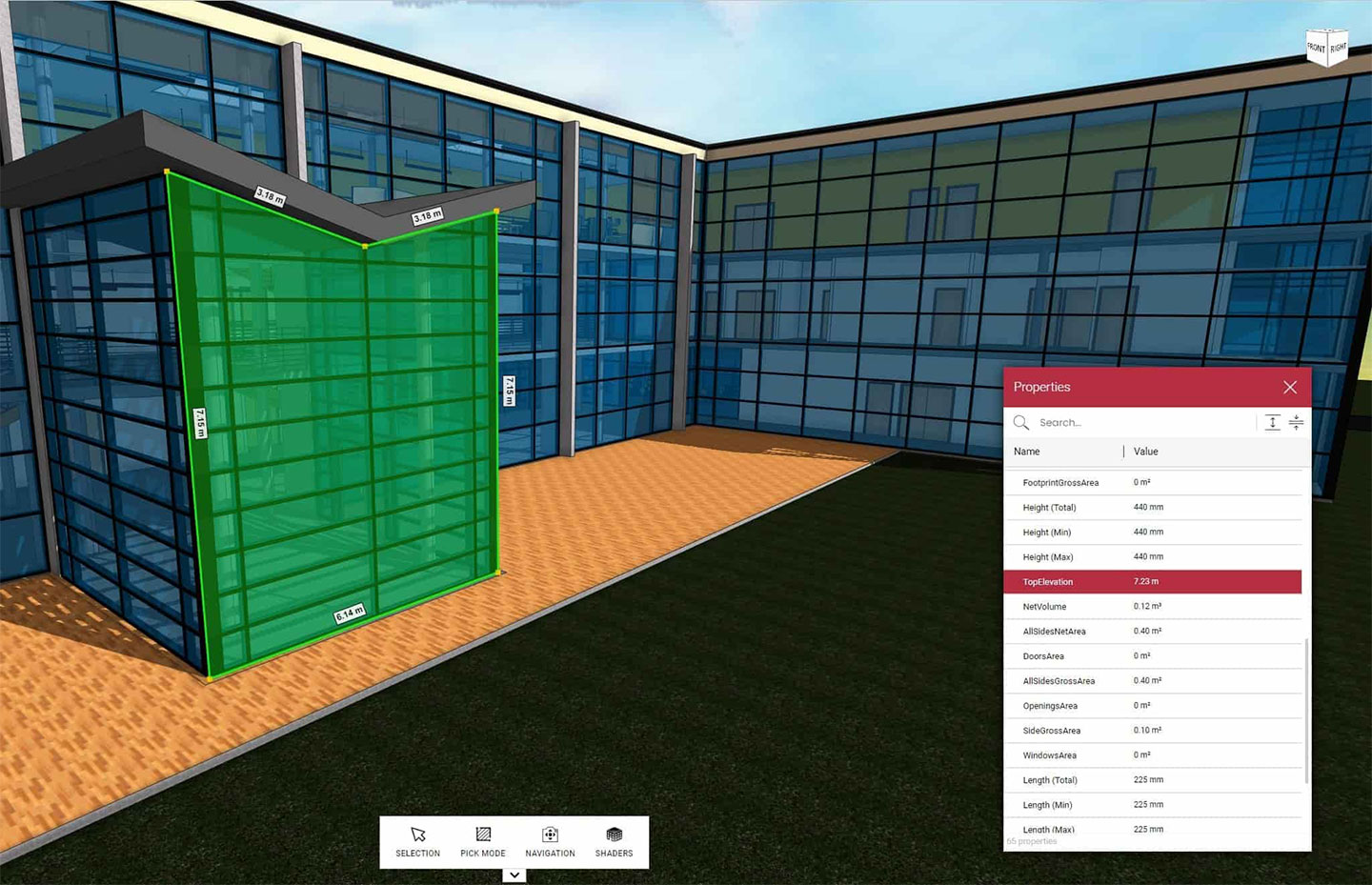BimCT Converter APIs
REST API and Command Line Tool for converting to the .bimct file format that is optimized for rendering.
View Online Documentation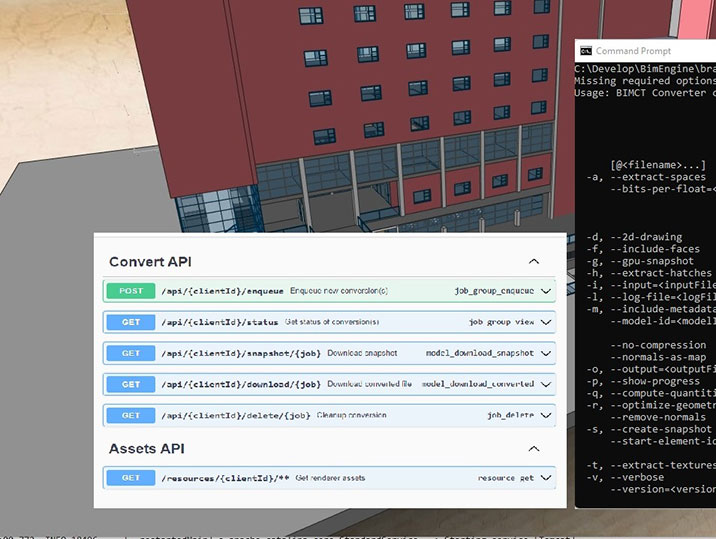
-
- NATIVE REVIT with support for entourage textures and billboards (people, trees, cars etc)
- IFC, IFCXML, IFCZIP (all formats up to 4.3)
- DWFx
- I.DGN, I.MODEL
- DWG, DXF, DWF, DGN
- Sketchup (SKP)
- DAE, OBJ, 3DS, STP, GLTF, GLB
- Point Clouds: RCS, RCP, PTS, PLY
- PDF files
- TIFF, PNG, JPEG, BMP image files
- BIN, BCT (using Geometry Kernel)
- Navisworks / BCT (using free CellBIM addin)
- BIM360 / (SVF, sqlite)
-
- .bimct Web-Ready Geometry Payload (compressed caching format)
- BIN, BCT (Geometry Kernel )
- IFC (all formats up to 4.3)
Converter API Functionality
Optimization Examples